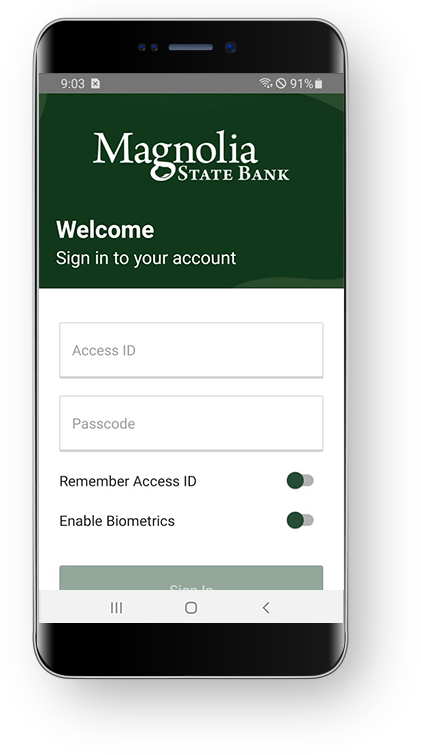Use your mobile phone to:
And more...
Mobile carrier fees may apply.Mobile Check Deposit
Making a deposit has never been so easy, safe, and secure. Deposit checks directly into your Magnolia State Bank account using your personal smart phone and Magnolia State Bank Mobile App by submitting photos of the front and back of each check. The confidential and secure Magnolia State Bank App ensures every check is deposited in your authorized Magnolia State Bank account. All account information and check images, only accessible with your username and password, remain private and protected. Following a deposit, write ‘DEPOSITED’ and the time/date on the front of the check and maintain for personal records and destroy after 45 days. Skip the teller lines, the drive, the ATM search, and the deposit slips. Enjoy the convenience of 24/7 deposits, anytime and anywhere.

Please endorse the back of each check in black or blue ink with following:
- FOR MAGNOLIA STATE BANK MOBILE DEPOSIT ONLY
- THE LAST FOUR DIGITS OF YOUR MAGNOLIA STATE BANK ACCOUNT #
- YOUR SIGNATURE
*Deposits made before 2:00pm CST will typically be available on the next business day. Items deposited will not be available for viewing on our Internet Banking until daily processing completes. Processing days for Mobile Check Deposit are Monday-Friday, with the exception of Federal holidays.
**Deposits are limited to 5 transactions with a total of $2,500 per day, 10 transactions within a 7 day limit with a total of $5,000 per 7 consecutive calendar days and 20 transactions within a 30 day limit with a total of $10,000 per 30 consecutive calendar days.
And It’s Free!
Text Banking
How to setup Text Banking :
Log in to online banking and follow the steps below:
- Click "Welcome (Customer's Name)"
- Select "All Services & Settings"
- Select "Text Banking" under "Banking Services"
- Follow the prompts to enroll your mobile device for mobile banking and/or text banking
Register your mobile device with online banking, then text commands to 484-218-5806 for your account information:
-
B or BALSummary balance of all accounts
-
H or HISTSummary of recent transactions for account
-
C or CMDList of available Text Banking commands
-
HE or HELPHelp content for Text Banking
-
L or LOGINReceive URL for the Magnolia State Bank Mobile Browser website
-
R or RECOVERRecover a URL and new activation code for the Magnolia State Bank Mobile Browser website
-
S or STOPDeactivate Text Banking and Alerts
Digital Wallets
Make fast, easy, and secure payments right from your smartphone.
Digital payments are the latest way to get the most out of your Magnolia State Bank debit or credit card. Digital wallets make it fast and easy to shop in-store, in-app, and online with your mobile device. Simply add your eligible card to your smartphone’s wallet app, and enjoy all the rewards, benefits, and security that come with your card, with the convenience and flexibility of digital payments.
Use wherever you see this symbol at checkout: ![]()